This is featured post 1 title
Replace these every slider sentences with your featured post descriptions.Go to Blogger edit html and find these sentences.Now replace these with your own descriptions.This theme is Bloggerized by Lasantha - Premiumbloggertemplates.com.

This is featured post 2 title
Replace these every slider sentences with your featured post descriptions.Go to Blogger edit html and find these sentences.Now replace these with your own descriptions.This theme is Bloggerized by Lasantha - Premiumbloggertemplates.com.

This is featured post 3 title
Replace these every slider sentences with your featured post descriptions.Go to Blogger edit html and find these sentences.Now replace these with your own descriptions.This theme is Bloggerized by Lasantha - Premiumbloggertemplates.com.

Samsung Galaxy Tab 10.1 4G LTE Launching 28th July
It looks like the new Samsung Galaxy Tab 10.1 4G LTE will be available from Verizon Wireless later this week, from Thursday the 28th of July, and it is expected to be available in Verizon stores from Thursday, and it also looks like people who pre-order will receive it on the 28th as well.
The Samsung Galaxy Tab 10.1 features a 10.1 inch multi-touch display with a resolution of 1280 x 800 pixels, processing is provided by a dual core 1GHz processor, and it also features dual cameras, and Android 3.1 Honeycomb.
The Samsung Galaxy Tab 10.1 features a two megapixel camera up front for video chat and a three megapixel camera on the back for taking photos and recording video.
The 16GB Galaxy Tab 10.1 will retail for $529 on contract and the 32GB model will retail for $629 on contract.
Apple Macbook Batteries Open To Malicious Attacks
Over the weekend it has been reported that security researcher Charlie Miller has found a security glitch within Apples MacBook batteries that could be used by hackers to cause serious damage to the battery and system. The new security hole has been found by Miller within the chip and micro-controllers’ firmware that controls the battery.
The firmware can be accessed using two passwords once used in a 2009 software update issued by Apple and can allows a potential hacker to alter charge-levels and thermal read-outs, together with the possibility of installing Malware within the battery firmware which would continue to effect the system until its battery was removed.
In August, Miller has reportedly said that he will detail the vulnerability at the Black Hat security conference along with a fix which he has called Caulkgun.
Millers explains:
“These batteries just aren’t designed with the idea that people will mess with them,” - “What I’m showing is that it’s possible to use them to do something really bad.” – “No one has ever thought of this as a security boundary,” – “It’s hard to know for sure everything someone could do with this.”
Apple 2011 iMac Seagate 1TB HDD Replacement Program Started
If you purchased a new 2011 iMac with a 1TB Seagate hard drive between May 2011 and July 2011, Apple has reported that the 1TB Seagate drives within the systems might fail, and has now started a replacement program to help you change the drive before any data loss is experienced.
Apple has started contacting customers who have been affected by the problem via email. So don’t wait until your hard drives fails, book your iMac in to Apple Store to have your Seagate 1TB drive replaced for free.
Apple explains:
Apple has determined that a very small number of Seagate 1TB hard drives used in 21.5-inch and 27-inch iMac systems, may fail under certain conditions. These systems were sold between May 2011 and July 2011. Apple or an Apple Authorized Service Provider (AASP) will replace affected hard drives free of charge.
You can enter your iMac serial number into the Apple site here to check if your system is affected.
First Official Photo Of AndyPad Budget Android Tablet
We have been trying to get our hands on some photos of the AndyPad tablet from the manufacturers for quite some time now, earlier today we saw the first official video of this budget Android tablet.
Now the guys over at AndyPad have just sent us this photo of the AndyPad tablet, and we get our first look at what the tablet will actually look like when it is finally released.
We still dont have any further information on when it will go on sale, it features a 7 inch touchscreen display and will come with Android 2.3 Gingerbread and a 1.2GHz processor as soon as we get some more information we will let you guys know.
WebRunner Converts Web Applications Into Standalone Desktop Apps
If you area a Firefox user a useful Firefox extension has been created called WebRunner that will allowyou to convert almost any web application in to a standalone application you can then run on your desktop. Including web based services such as Gmail, Google Plus, and even the game Angry Birds.
Once installed you can customise your application by tailoring options, including enabling and disabling basic browser-style functions, save locations, removing status bars, and picking out your own icon.
WebRunner (formerly Mozilla Prism) is a platform developed by Salsita Software using the same technology that underlies the Firefox browser. It makes it easy to turn web apps into standalone desktop applications.
The WebRunner application will now allow you to access web apps from the Applications folder and Dock on your Mac or access web apps from the Start menu and taskbar within Windows. To give WebRunnera go for yourself you can download the Firefox extension from the companies website.
Apple Drops Front Row Media Feature From OS X Lion
New features, amendments and the odd issue are still being discovered within Apple’s new OS X Lion operating system and one older feature to have received the chop in OS X Lion is Apple’s Front Row media menu. The Front Row feature under Snow Leopard was accessible by pressing the “Cmd+Esc” keys together.
Front Row was originally added by Apple back in 2005 as an alternative to Microsofts new Windows Media Center, but now with Apple’s TV device the need for a media centre interface on your iMac has now been though as obsolete by Apple who have now removed the feature in OS X Lion.
But dont worry if you use the Apple Front Row feature and find yourself lacking with its removal after upgrading to OS X Lion there are workarounds that will allow you to reinstall the application.
If you still have an older Snow Leopard (or older) Mac out there (or if a friend has one), you can copy and paste the Front Row app and a few other framework files from that machine to your Lion computer.
Samsung Galaxy R In Action (Video)
Some of our readers will remember the new Samsung Galaxy R, which is designed to be a cheaper version of the Samsung Galaxy S II, although it shares many or the specifications with the Galaxy S II.
The guys over at Samsung Hub have managed to get their hands on a video of the new Samsung Galaxy R, which has still to be officially confirmed by Samsung,have a look at the video of it in action below.
From what we heard previously the Samsung Galaxy R will feature a 4.2 inch Super LCD display with a resolution of 480 x 800 pixels, plus a five megapixel camera which will be capable of recording HD video in 720p.
As soon as we get some more information we will let you guys know, it is expected to launch in Europe before the end of the month.
Real Bell Connects to Computer via USB for email Notification
When I was a kid, my teacher had one of these bells on her desk. She would ding it if we were being too loud and anyone talking after the ding got spanked. I got spanked a lot. A hack has surfaced that takes one of those bells and rather than wedging it in a first grade teachers bum, it connects the bell to your computer via USB.
The idea is that instead of those computer generated dings to tell you when you have new email, this bell will ding to tell you for realz. It seems that the virtual bell would do the trick just as well and you can mute the sounds if the dinging drives you crazy.
The USB bell uses an electromagnet to activate the bells dinger. Apparently, the bell is easy to build as well. You need a few parts and you need to have some soldering skills, have a bit of electronics understanding, and you don’t need to know much in the way of programming. Check out all the instructions here.
Access Faster Internet With Slow Connection
Internet is something which no one can live with, everyone needs internet for his Social and for his practical life. So when everything is there on internet than getting faster internet access is the must for everyone.
So today we will discuss how you can access internet faster on a slow connection.
3 WAYS TO FASTER INTERNET CONNECTION .:
1. Use Google Website Slicer : Google website slicer is the website which helps you too make your website lighter by removing all the images , only if you choose to remove and it makers you website really lighter why don’t you have a try on this website.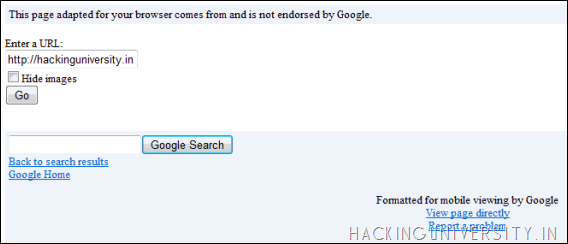
VISIT GOOGLE SLICER
2. Use TCP Optimizer : TCP Optimizer is a free windows utility which helps you in boosting and optimizing your slow internet connection.
DOWNLOAD TCP OPTIMIZER
GUIDE TO USE TCP OPTIMIZER
3. Using Virus Free Computer : virus can make your pc going down and down. So possible things are that it can make something's disabled and hence making your internet connection down. So scanning your computer weekly will help your internet connection to be boosted up.Use a good antivirus program I would recommend Microsoft Security Essentials but remember it only works on the Genuine Windows or a 30 day trial window.
WINDOWS 7 TRIAL RESET FOR 4 MONTHS
You can also use Malware Bytes to remove any sort of malwares they provide a free version grab that now and increase your internet connection.
Download Apps for any device easily
Quixey is an online website which helps you in finding out the apps of your desire. Platform does not matter whatever it could be just search and download them easily.

Procedure for Finding apps .:
1. Go to Quixey2. Now enter the search term you wanna download.
3. Now I just entered Tekken 6 in the search field and I get something like below in the next field .:
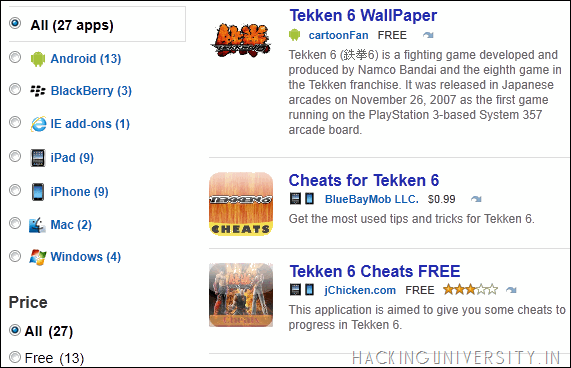
4. Now you can see you have plenty of option to choose from you can choose whether you want this app for Android, iPhone, Windows or anything else so it depends on you.
5. Now select the suitable apps or anything and you will get a download link or a perfect procedure to download that app so just NJOY and HAVE FUN.
How to Increase Mobile Internet Speed with Network Accelerator
er we posted how to get Faster Internet Speed with Slow Connection which was basically for windows platform so today we are posting about increasing internet speed on your mobile using Network Accelerator.
Network accelerator is a shareware application which tunes out your internet connection hence giving you much faster speed.
The latest version of Network Accelerator has included the support to all Indian networks like Airtel, BSNL, Vodaphone and many more so that they can be tuned equally.

Process for Tweaking Mobile Internet Speed .:
The process for tweaking internet speed with Network Accelerator is really easy, you just have to choose the internet connection Edge, GPRS, or 3G and rest Network Accelerator will do itself.Mobile Supported .:
The application included in this package is for Blackberry and all the JAVA Based Mobile Phones. So download from below and have FUN.Remove Windows Genuine Advantage Notification
Windows Genuine advantage notification tell you that your windows is genuine or not so you may have tried many small applications to remove that but we are here with a small tweak which comes with a .bat and REG file.
Just run both the files in the package and the work is done its that easy. Download it from below and have FUN.
Redirect BlogSpot Website To Another URL
Redirection can occur anytime, it could be due to some code problem or shifting purpose or anything so if you are one of them who want to Redirect their domain to another URL then this guide is just for you.
Follow the below steps .:
1. Open Blogger.com and then go to Design Tab.2. Now click on Edit HTML and then Search for <head> tag.
3. After you are their where the <head> tag is copy below code and paste it right below the <head> tag.
<meta name="robots" content="noindex" /><script type="text/javascript"><!--//--><![CDATA[//><!--
var url = "Enter Destination URL"
(document.images) ? location.replace(url) : location.href = url;
//--><!]]></script>
<meta http-equiv="refresh" content="0;URL=Enter Destination URL " />
4. After you had pasted the above code now find <body> tag and paste the below code right below it.<p><a href="Enter Destination URL"></a>.</p>
5. Now change the code in purple with the exact URL you wanna redirect too and that’s it.6. Now the last step is too hit the Save Template Button and see the changes, NJOY and Have FUN and don’t forget to share this post with your friends and+1 it Below to support these posts.
Convert Webpages to PDF Documents
PDFMyURL is a useful online tool that converts any webpage to editable PDF Documents. The process for conversion is really simple you just have to insert the URL of the webpage and that’s it, now it will be processed and converted into an editable PDF Document.

They have some premium membership with some of the best features like removing their logo branding while printing and other things so it’s the vest way to convert any webpage into PDF Documents.
Bypass Windows Logon to Access any PC
Yes, that right we are going to see a very easy method to hack into anyone’s PC without knowing his or her password. The process is really simple we are not going to crack any password but just boot with the Kon-Boot Bootable CD and than Boom it will automatically gain access to the system, as soon as your work is done and you restart the system its again the same password protected.

How to use Kon-Boot Bypasser .:
1. Download KON-BOOT ISO File2. Now after downloading this above file Burn it to disk or into your USB Drive.
3. Now boot it up and you will see screen like above and than after a restart you will gain access to that PC.
4. After a second restart it will be back to normal so no proof for the hack NJOY this easy Bypasser for Windows Logging Credentials.
How to Read Deleted SMS in Mobiles
Things you will need .:
1. A Nokia Mobile supporting application download.2. Second search for any File-Manager like ( FExplorer, Fileman or any other )
3. Install that application on your cellphone.
4. Now when everything is ready follow the below steps .:
Procedure to Read Deleted SMS in Mobile .:
1. Open your File-Manager i.e.. FExplorer or Fileman2. Select the memory card drive that can be C: or D: just check it out.
3. Now after opening drive navigate to System > Mail
4. Now in Mail folder you will see different folders like ( 0010001_s )
5. Now the above folders are the actual messages which you are going to read, now there will be many folders which are actually all the messages now search for the one you are browsing and than do not open that directly as it will not be supported, choose the one you wanna open than choose open > file > hex/text viewer.
6. That’s it now you are reading the deleted SMS which you can copy or transfer into other phone by sending it through Bluetooth
How to Get Fake Traffic on your Website
Now this post will really attract your attention because its going to boost your website ranking and its awesome because, we are going to do this with a small piece of software so just read whole post to see how it works and simply download the software and use it for your own website.
I Faker Pro is a software which drives Fake Visitor on your website hence boosting your Alexa and Google ranking, first of all thanks to a reader on our Blog named Damiie who requested for this software in our Request Section, you can also request any software and I will try to provide it as soon as possible.
The thing is really simple it uses some proxy list to get different visitors from different IP who are totally fake, so its really an awesome software.
Follow the Below Steps to see how I Faker Pro Works .:
1. Download I Faker Pro Full Version Software2. Now after downloading Run the Setup and you don’t need to inset any serial because it will ask for serial after 3 days.
3. Now after installation open the software and you will see something like below .:

4. Now follow the steps as mentioned in the above image .:
- Enter your website URL on which you wanna drive Fake Visitors.
- Now choose the Proxy list, you can use their default proxy list which works fine but if you wanna add yours than click on add list and choose manually, for this tutorial we will stay on default.
- Now choose how many visitors in Hour or let it be 0 for the unlimited traffic.
- And now choose the referrer as Random Google referrer and click onStart to get fake visitors on your website.

6. So that’s it now you can run this for whole day to get more and more traffic from all over the world.





